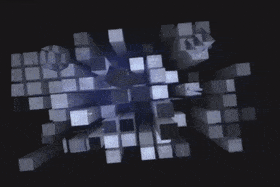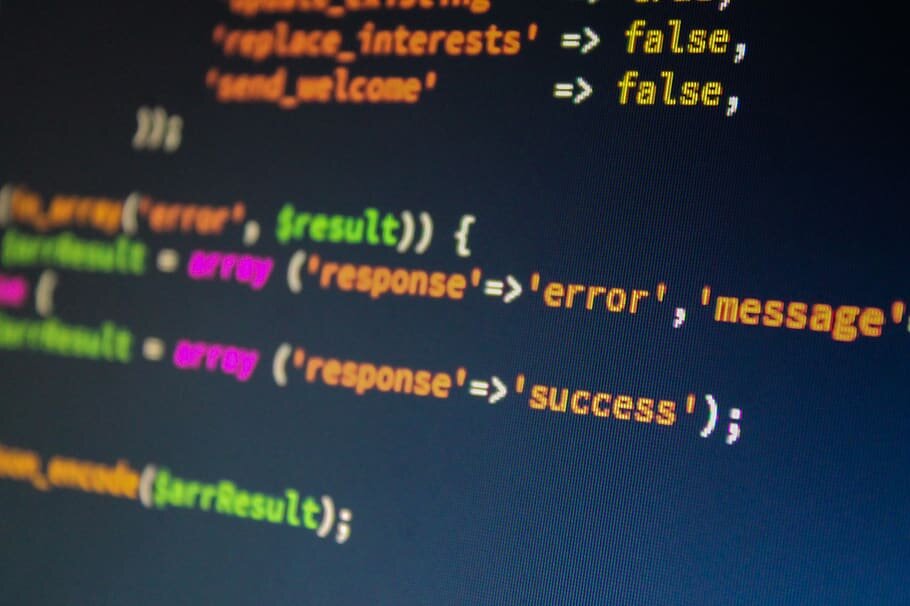Artificial Intelligence and Machine Learning are two buzzwords that have blown up in the 21st century, and whilst many of us now know what they are, what’s the difference, how do they actually work, and are robots going to take over the world? I can safely say that no, robots are not going to take over the world anytime soon because AI is nowhere near that advanced as of yet, they are very good at completing one task. For example, there has been a huge rise in AI being used in the healthcare sector, especially tumour analysis, but if you were to give that algorithm a picture of an apple and ask it what it is, it would not have a clue. For more detail on what AI is see this article posted recently.
Artificial Intelligence, AI, is the bigger picture. It is the overarching field of research that encompasses topics such as, Machine Learning, ML. The two stages of ML are training and inference. First we must train the model using data that we have collected and then we used the trained model to infer suggestions based off of the data collected. There are two main paths to take: Supervised Learning; and Unsupervised Learning. The major difference is that Supervised is based on labelled data whereas Unsupervised in based on unlabelled data which affects the way we feed the data to the algorithms. Supervised learning algorithms, namely K-Nearest Neighbour, KNN, are used to solve two types of: classification; and regression.
KNN assumes that similar data exists in close proximity to each other, hence clustering k pieces of data together. It can be used for classification and regression but it is far more frequently used for classification, so once the data has been collected the model must now be trained. When training the model a train/test split is applied to the data, a training set which would be used to train the model and then a test set which would calculate the accuracy of the model by measuring the distance between the predicted value and the actual value. This can often take form in a confusion matrix. Then once a certain accuracy is achieved the model could be used on data where the correct output is not known.
KNN is one of many different types of algorithm in both AI and ML. Searching algorithms are also very common in the field and have been widely publicised in the media through IBM’s Deep Blue and Deepmind’s AlphaGo. In the example of AlphaGo, Deepmind’s vision was to create an algorithm that could be the best in the world at the game Go. Go is an abstract strategy board game for two players, created in China, in which the aim is to surround more territory than the opponent. The deepmind team based AlphaGo on the Monte Carlo tree search algorithm which is a heuristic search algorithm, often used in these decision making games. In March 2016, AlphaGo beat Lee Sedol, a professional 9-dan rank Go player, proving the power of AI.
Intrigued?
Depending on your age, interacting with AI can come in different forms. Here at Educademy, we offer two AI courses in Scratch and Python, where you can learn how you can incorporate AI into your own life.