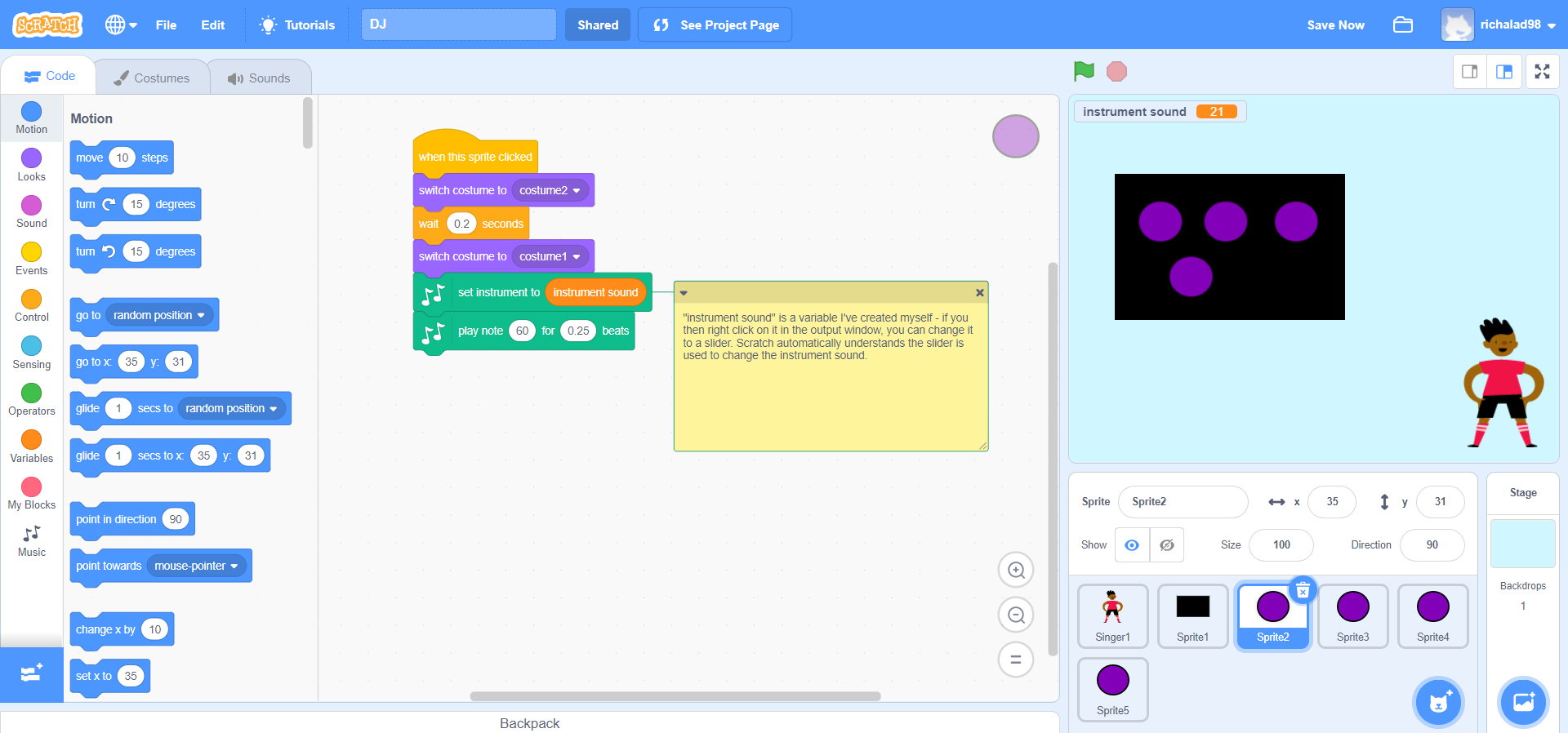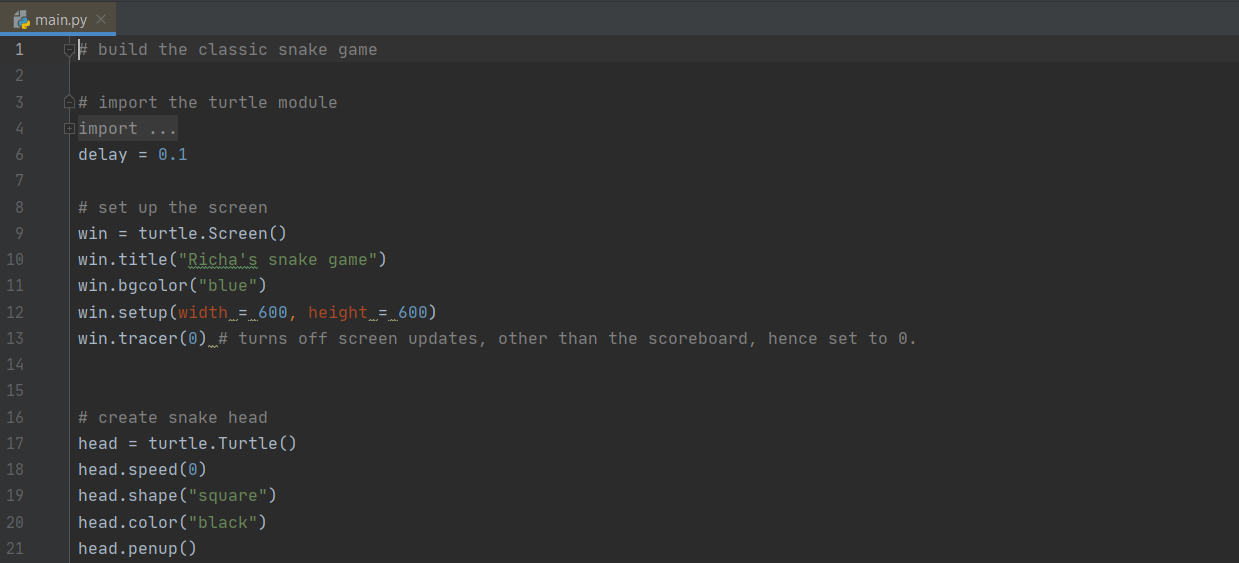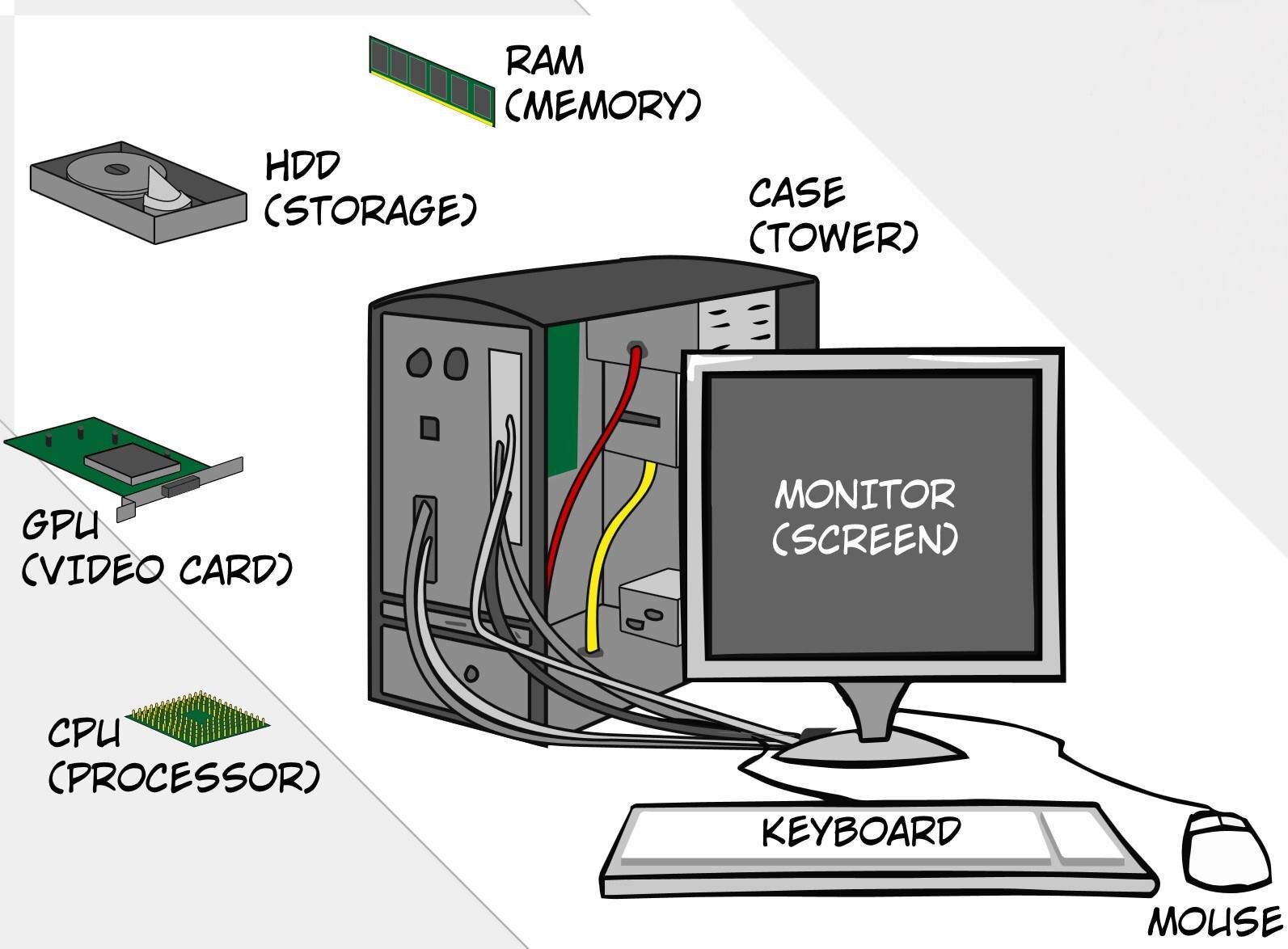Raspberry Cream Pi Day is celebrated tomorrow, the first of August. The day celebrates creating your own raspberry cream pie. The day is celebrated in Summer as that is when raspberries are most commonly in season. A raspberry pie to us though means much more than a delicious dessert. We also love a Raspberry Pi.
The Raspberry Pi
First released in 2012, a Raspberry Pi is a small single-board computer which was developed by the Raspberry Pi Foundation in the United Kingdom. The project aim was to promote the teaching and learning of basic computer science in schools. The Raspberry Pi overachieved its goal and is used in fields such as robotics because of its small form factor. It also features everything you would find on a normal computer but much smaller. The latest iteration, The Raspberry Pi 4 features a processor upgrade along with 4 USB ports, 2 Micro HDMI ports and up to 8 GB of RAM.
What can it do?
A Raspberry Pi is just as robust as a regular PC, however, offers advantages because of its size. Many use the Raspberry Pi for projects that need a server or a PC to always be on. As the Pi has such small size the power draw is minimal, making it quite effective for permanent running.
Network Ad Block
Some projects include setting up an ad blocker for your entire home network. This is a great use of the Raspberry Pi as you can even filter out malicious content without needing software installed on any devices connected to it. Nicknamed the Pi-hole, it works by acting as a private DNS server. Essentially it checks if a website is an ad and then blocks it.
Minecraft Server
You can host your very own Minecraft server at home, and even have friends connect to it. The Raspberry Pi has the processing power capable to handle a small number of people and can be left running all the time. Your main PC will not even have to be powered on for friends to be able to connect. This makes the Raspberry Pi a great option instead of renting a Minecraft Realm with monthly recurring costs.
Make a Web Server
The Raspberry Pi can be used to create and host your own website. You can keep it local to your network or share it with the world. Here’s a quick example website that was build using HTML and CSS. You could also add more interactive elements using JavaScript, which we teach in our JavaScript camp.
Overall, the Raspberry Pi offers a great range of features that range from a standard pc to much more specific uses such as robotics. A Raspberry Pi is a great learning device and along with our JavaScript and Web Development camp your child will be able to create much more.